Pro Guide: 18 Audio Effects to Master for a Professional Sound
March 13, 2024 | Tero Potila — Improve your sound with this comprehensive guide covering 18 essential audio effects for pro-quality music production.

Audio effects are a pivotal part of music production and sound design.
Think of audio effects as the seasoning in a dish, enhancing the flavor of your audio tracks and bringing them to life.
As a music producer, using audio effects can completely transform the original sound, adding depth, atmosphere, and dynamism to your music. Whether you’re layering a reverb to create a sense of space or adding distortion for grit, these effects are essential tools in your creative arsenal.
With a multitude of effects available, you can sculpt your sound in countless ways. These creative tools are integral to the process of crafting a distinct audio identity, whether for music, film, podcast, or any other project that requires sound enhancement.
Audio effects enable you to apply your artistic vision to your work, pushing the boundaries of what your music can express. Even the most subtle change can make a world of difference to the end result.
Typically, these effects are used in your Digital Audio Workstation (DAW). Soundtrap is one great option for a DAW, as all the commonly used effects are built-in and immediately available to your audio projects.
Audio Effects Essentials
Before we check out the list of the most important audio effects, let's talk about some audio basics.
Frequency Spectrum Analysis
When you're working with audio, understanding the frequency spectrum is critical. It represents the range of all possible frequencies in an audio signal.
You are essentially breaking down the sound into its constituent frequencies through frequency spectrum analysis. This analysis allows you to identify which parts of the signal you may want to enhance, suppress, or modify.
Audio Fidelity
Your audio's fidelity largely depends on two key factors: sampling rate and bit depth.
Sampling Rate
The sampling rate, measured in kilohertz (kHz), refers to how many times per second the original audio signal is sampled when converted to digital form. A higher sampling rate means a higher frequency of sampling, which can lead to a more accurate representation of the original sound.
Bit Depth
The bit depth, measured in bits per second (bps), indicates the amount of data processed over a period of time. In audio signal processing, a higher bit rate allows for more detailed and dynamic audio signal representation.
Using the right combination of sampling rate and bit rate is essential to achieve the desired distinct sound quality.
As a general rule, using a higher bit depth is recommended; 24bit is considered the industry standard and you should always choose to use that if it’s an option.
A higher sample rate, while increasing the accuracy of the digital representation of the audio signal, doesn’t have as noticeable an effect on the audio quality as the higher bit depth. So, using 44.1kHz or 48kHz sample rate is fine.
Audio Mixing: Beginners Guide to Sounding Like a Pro (Soundtrap Tutorial)
The 18 Most Important Audio Effects to Master
Essential Audio Filters and Their Functions
Audio filters are powerful tools in shaping the sound in your productions. They allow you to manipulate frequency ranges, enhancing the clarity and quality of your audio.
1. Low-Pass Filter
Low-pass filters allow frequencies below a certain cutoff frequency to pass through while attenuating those above it. It is ideal for removing high-frequency noise or letting the lower components of a sound, like bass and kick drums, emerge.
2. High-Pass Filter
A high-pass filter (HPF) is the opposite of a low-pass filter, allowing frequencies above a specific cutoff frequency to pass and attenuate those below it. This is useful for reducing rumble and low-frequency noise in tracks that don't require a strong bass presence.
The cutoff frequency of both low pass and high pass filters is used to set the threshold where the filter starts to affect the frequencies.
3. Band-Pass Filter
By combining the principles of low-pass and high-pass filters, the band-pass filters isolate a specific frequency range, letting only a "band" of frequencies through. This can be used to hone in on and accentuate particular elements of a sound.
4. Notch Filter
The notch filter does the inverse of the bandpass, cutting out a specific frequency band while allowing those on either side to pass. It's particularly effective when you want to remove unwanted frequencies, like the hum from a power line.
5. Parametric EQ and Control Points
A parametric EQ is a versatile filter type that gives you precise control over the frequency range, allowing you to adjust the amplitude of frequencies at specific points. It's a must-have for both corrective and creative audio equalization.
Parametric EQs have control points for specific frequencies you can boost or cut to shape your sound profile.
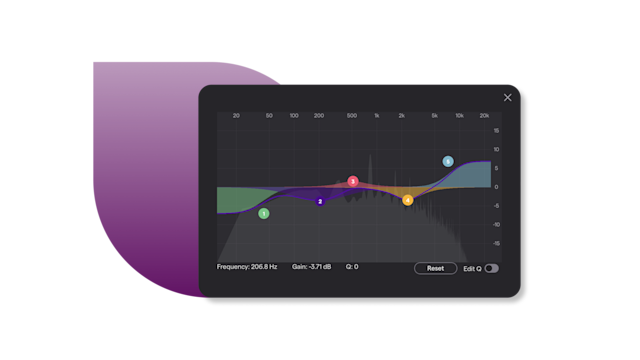
The Visual Equalization tool in Soundtrap.
Dynamics Control in Audio Effects
Dynamics control is crucial for maintaining consistency in volume and enhancing the overall sound quality. These tools play a key role in ensuring your tracks sound polished and professional.
6. Compression
Compression is a fundamental effect in audio processing that helps control the dynamic range of a signal. Dynamic range is the difference between an audio track's quietest and loudest parts.
Audio compressors apply a gain reduction to loud sounds exceeding a certain threshold. This brings the levels closer together, making a track sound more cohesive and controlling peaks that might otherwise clip and distort.
The typical compression settings are:
Threshold: The level above which compression is applied.
Ratio: How much compression is applied once crossing the threshold.
Attack: How quickly the compressor starts to work.
Release: How long the compressor continues working after the signal falls below the threshold.
7. Limiters
A limiter is similar to a compressor but with a higher ratio, often set to infinity, meaning any signal passing the threshold is not allowed to go any louder. The limiter’s primary job is to prevent clipping by imposing a ceiling on the signal’s volume.
8. Noise Gates
A noise gate is used to mute sounds below a certain threshold. This is particularly useful for eliminating background noise or hum when the desired signal is not present. It's a form of downward expansion where the signal is reduced but not completely muted, occurring when it falls below the set threshold.
9. Expanders
Expanders are the opposite of compressors, increasing the dynamic range of audio by making quiet sounds quieter and leaving louder sounds untouched. They can be used to restore dynamics if a signal has been over-compressed.
10. Multi-band Compressors
Multi-band compressors allow you to apply different settings of compression to different frequency ranges. This means you can compress only the low-end, mid-range, or high-end where necessary or address issues in each band individually without affecting others.
This type of compressor is incredibly useful for complex signals, like a full mix or a busy master track, where different elements might need varying amounts of compression.
Typical multiband compressor settings:
Bands are distinct frequency ranges that can be individually adjusted.
Each band typically has independent controls for Threshold, Ratio, Attack, and Release.
Compressor in Soundtrap
Time-Based Effects
11. Delays and their Variety
Delays are a fundamental time-based audio effect that replicates your sound to create an echo. It can be a precise repetition or degrade over time for a more natural effect.
Digital delay allows for crisp and clean repeats, while analog delay offers a warmer, more characterful echo effect.
Let's break down the different delay types:
Slapback Delay: Produces a single echo quickly after the original sound, often used in rockabilly and country music.
Tape Delay: Mimics the vintage tape machines for a classic, warm echo.
Multi-tap Delay: Multiple echoes occur at different intervals, enriching the texture of the sound.
12. Reverb and its Impact on Depth
Reverb, short for reverberation, simulates the natural reflections of a sound in a space, from tight rooms to vast halls. It adds depth and atmosphere to your audio.
High-quality reverb plugins enable precise control over these spatial characteristics:
Pre-delay: Sets the time before the onset of reverb.
Decay Time: Determines the duration of the reverberation tail.
With the right reverb effect, you can place your sound in any imagined environment, enhancing the listener's sense of space.
Reverb in Soundtrap
Modulation Effects
Modulation effects create a sense of movement and depth in different ways.
13. Chorus
A chorus effect copies your sound, slightly detunes, and delays it, producing a thicker, more complex tone. Imagine a choir from a single voice.
14. Flanger
A flanger combines two identical signals, with one slightly delayed and modulated. This can give you a swirling, swooshing sound.
15. Phaser
A phaser filters the audio signal, creating peaks and troughs in the frequency spectrum, which results in a sweeping effect that can add life to static sounds.
Special Effects and Voice Altering Tools
16. Distortion
A distortion effect comes into play when you want to add warmth or grit to your tracks, especially with electric guitars. This effect intentionally alters the sound signal to create a 'fuzzy,' 'growling,' or 'gritty' tone by increasing the harmonic content.
17. Saturation
Saturation, which historically comes from overdriving analog tape or the vacuum tubes of tube amplifiers, provides a more subtle form of distortion that can add fullness to your music. Both are essential tools for infusing character into your songs.
Here are some recommended use cases:
Electric guitar tracks
Adding warmth to bass lines
Increasing perceived loudness without peaking
18. Ring Modulator for Unique Sounds
A more complex and less conventional tool, the ring modulator is a device for creating metallic, bell-like sounds that are rich in overtones. Multiplying two signals together outputs frequencies that are the sum and difference of the input signals.
This tool can be the secret ingredient if you're aiming for otherworldly or robotic-sounding effects.
Conclusion
Mastering the use of these audio effects is pivotal for elevating your music production and sound design game to new heights.
You should start by learning the fundamentals of audio and then build on that knowledge by learning each effect we covered in this article.
Once you learn to use these effects, they act as catalysts; you can use them to enrich your audio tracks and reflect your personality and musical taste as a producer.
Read more about mixing in Soundtrap here.
About the author
Tero Potila is a professional music composer and producer. His career combining knowledge and experience from music, TV, film, ad, and game industries gives him a unique perspective that he shares through posts on teropotila.com.
Get started with Soundtrap today!